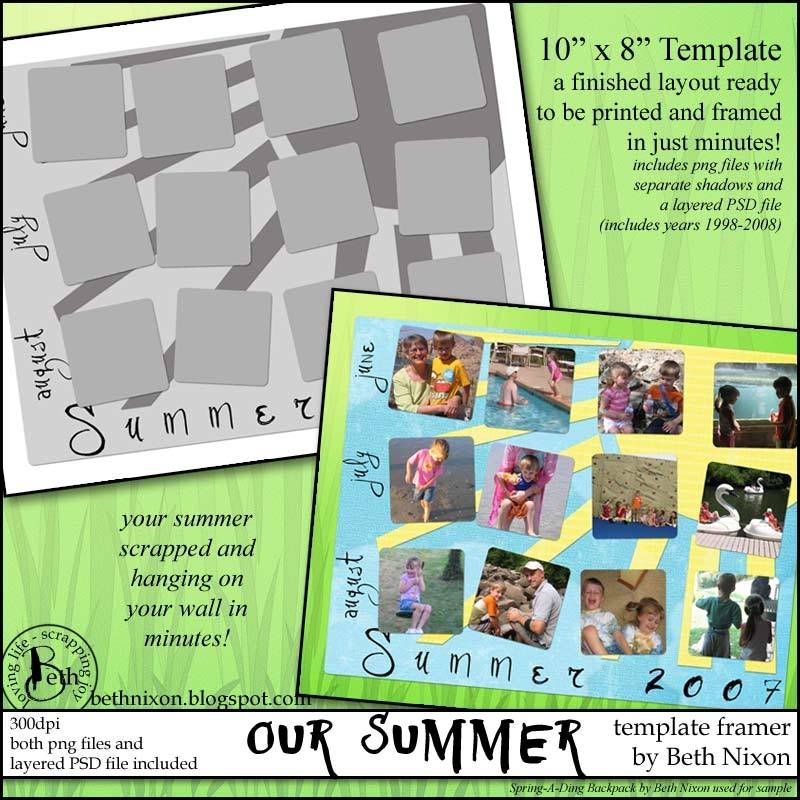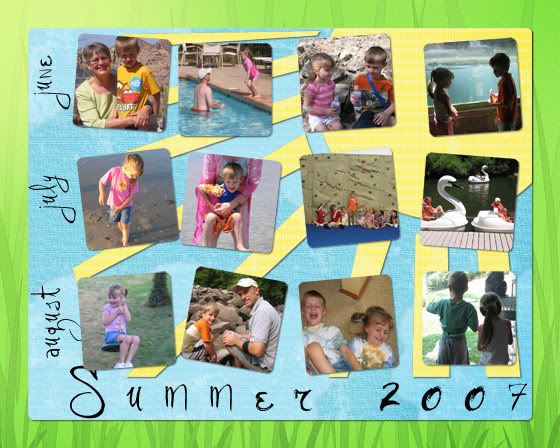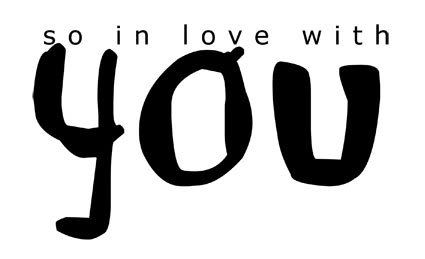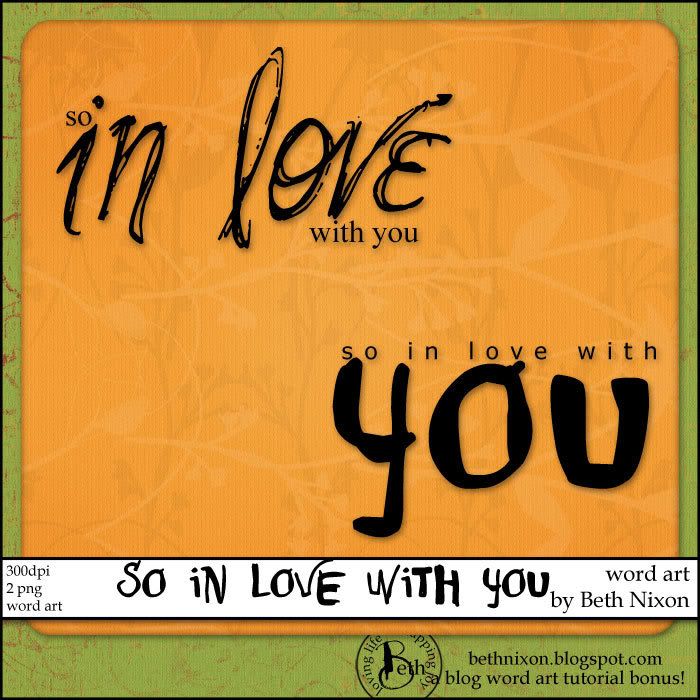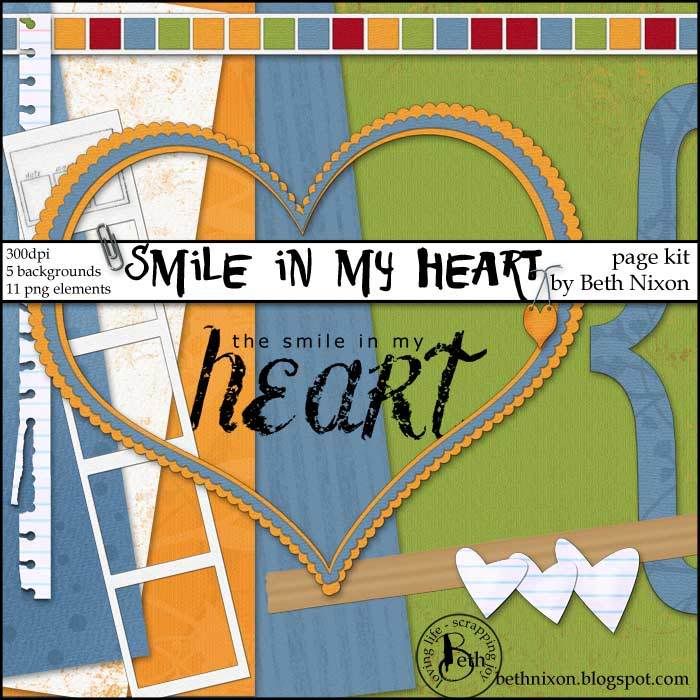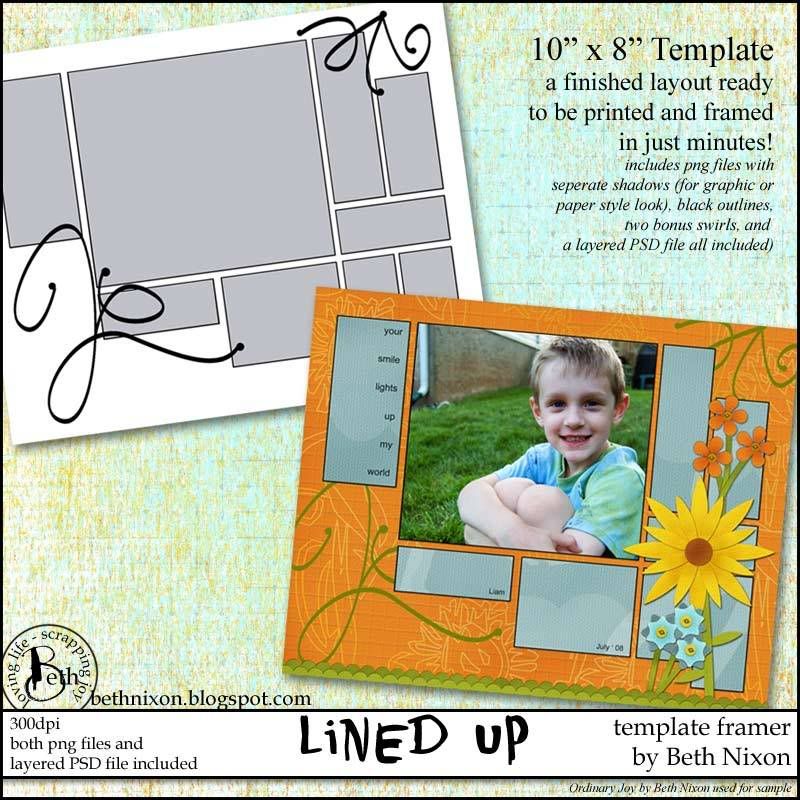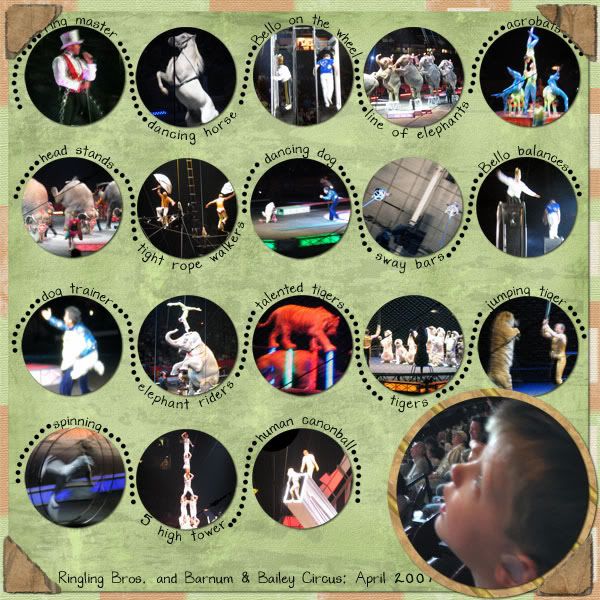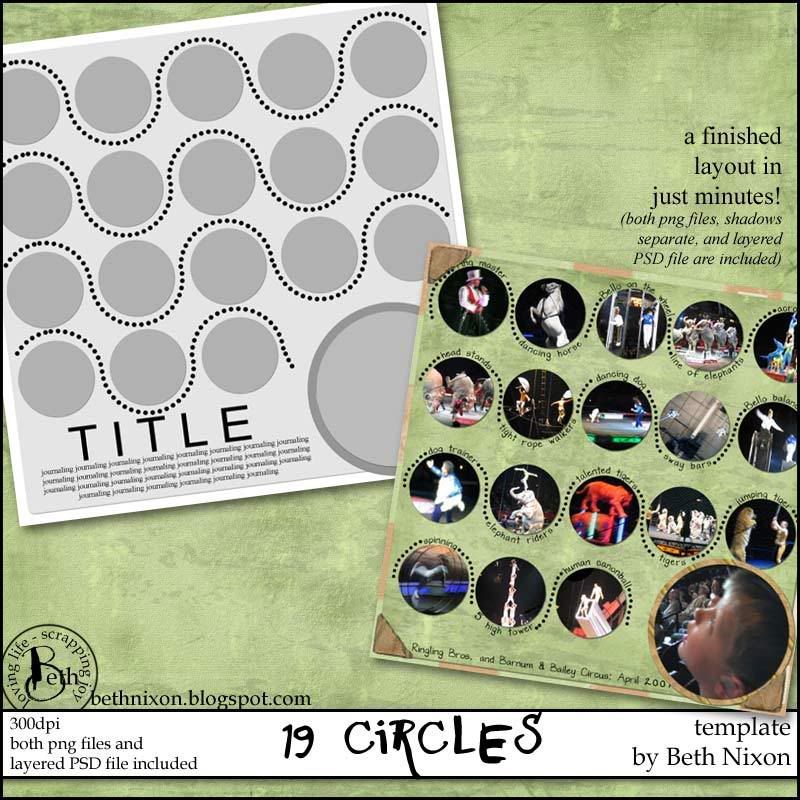As I mentioned last week, I finally got myself a new DSLR camera, a Nikon D40. And it's the best toy I've gotten since I was about nine-years old! Since last Saturday, I've taken way over 1,000 pictures.
So, my first thought . . . HOW did anyone learn the intricacies of a SLR camera before digital? It just had to be out of the reach of most people. Can you imagine trying to learn something as complicated as balancing aperture, shutter speed, ISO, and exposure with film? Waiting and paying for development of film to find out your mistakes?
Heck, I must have blown through 100 pictures just sitting in a chair, taking photos of the sprinkler at different shutter speeds. I took entire series of pictures of the same object, just noting and changing a setting at a time. Then studied the photos to see what it all mean to the finished photo.
Then? I just deleted them all. Sure, I've kept a few of my favorite photos. But most were just deleted.
Anyway, I was practicing yesterday, just on my own toes, inside on a rainy day. I'm not happy with many indoor pictures yet so I was messing with ISO and exposure trying to see what happens.
Then it stopped raining. But it was still quite dark and cloudy out. I had promised the kids they could go stomping in rain puddles, so, off we went, me with my camera, to go stomping in puddles.
The shutter speed just wasn't going to be fast enough to capture them jumping and the puddles splattering about. So I futzed with things. Things I *thought* I had learned when practicing on my rainy-day toes. Things I shouldn't have futzed with as I came home with about 200 REALLY lousy pictures. Bad. And such cute moments that I was really ticked that I didn't notice how bad the photos were on the camera. I thought they were ok until I came home and pulled them up in Photoshop.
But I had to try to save them. Here's what I did to try to save them.
Here's the original, straight-out-of-the-camera picture.

Isn't that cute! But awful at the same time! I just love her face and the mailbox and the green but good golly did I mess up the exposure on this one!
So, being the Photoshop kinda girl I am, I set off to see if I could fix it.
First thing I did was add an adjustment layer for the levels. This just boosted the contrast. Made it look less soft. I color picked a black from the photo and then moved the sliders, on both sides, in a bit.

Next up was an adjustment level for color. Cause look how blue that photo looks. So I added yellow and red and took a bit of green away.

Better. But no matter of adjustment is really going to make this look true. It's just too off. And as this was a cloudy day. And we're stomping in puddles on a dirty sidewalk, I decided a more grungy, urban feel would work.
So, I made a copy of the original photo and moved it to the very top of my two adjustment levels. Just using the standard settings in Photoshop, I desaturated it to B&W. Then I took the layer mode and set it to Hard Light.

There. That's better. But I still wanted a bit more. So I duplicated that Hard Light layer. Changed it to Soft Light and took the opacity down just a bit.

It doesn't look a heck of a lot different here, but on my screen, it added just a bit more pop with the contrast.
The final step, I merged all the layers and sharpened. Just to define things a bit more.

So from a big mess-up in the camera to an artistic looking fix in Photoshop.
You can see the whole series, all in a nice neat slideshow, at my page on Flickr.com, here.
And here's a picture of little boy that I did with practically the same process.

I'll I can say is THANK GOODNESS for Photoshop for nitwits like me!! And now? Now I'm off to read that manual a bit closer to see if I can get it right from the start next time!
Thanks for reading and enjoy your Sunday!